
Google search traffic drop analysis
The words that all the website owners are afraid to hear: "the site disappeared from Google search" or "the position of the site fell sharply." Organic traffic to the site can drop a year after the launch of the resource, and even ten years after. Neither beginners nor professionals are immune from this. Even Apple SEOs can worry about a decrease in site traffic from time to time, this is normal. The main thing is to notice the problem in time, find its cause and understand how to raise the position of the site in the search engine to its original place or higher.
There are many reasons why site traffic drops: seasonality, a decrease in demand for a product, an increase in the number of competitors, or problems on the website. To find the source of the problem and fix it, you need to analyze the change in site positions.
In this article, you'll learn why your site's rankings are dropping, what determines site traffic, and how to use the Search Console and Google Trends performance report to stop your search traffic from dropping.
The main reasons for the drop in site traffic
To help you understand what is impacting your traffic, here are a few examples of drops and what they could potentially mean. Read on for more details on each example.

Technical Issues: Errors that prevent Google from crawling, indexing, or serving your pages to users. This could be a server downtime, a typo in the robots.txt file, or a “Page Not Found” error. Please note that problems can be common:
- for the entire site, for example, your website is down;
- for the entire page, for example, the page is erroneously set to the noindex tag, which slowly reduces traffic.
How to analyze the pattern of falling search traffic
Since a chart is worth a thousand words, the best way to understand why a site's rankings have dropped is to look at the main performance report chart in Google Search Console. It summarizes a large amount of information and the analysis of the shape of the line will already tell you a lot.
Go to the Search Performance report and try the following:
STEP 1. Change the date range to 16 months. This will help you put site traffic drops in context and make sure that site traffic drops don't happen every year as a result of a holiday or a season. If you want to store and use data for more than 16 months, you can use the Search Analytics API.
STEP 2. Compare the period of decline with the same period. This will help you check what exactly has changed. Be sure to click all tabs to see if the change is only for certain queries, URLs, countries, devices, or search terms (learn how to create a comparison filter). Make sure you are comparing the same number of days, preferably the same days of the week.
STEP 3. Analyze different search types separately. This will help you understand where the crash happened: in web search, Google images, or in the video or news tab.
Also at the very beginning of the article, they gave an example of how the site traffic graphs look for various reasons for the traffic drop. Try to find a similar pattern on your chart. See how the traffic fell sharply, in what period of time it happened. Compare the dates with possible works on the site, remember if there were any important changes on the pages.
If you find that your website has had technical issues, security issues, or has been penalized by Google, check out the Search Console Advanced Guide to learn how to fix it.
How to study general trends in your industry
If you want to take the extra step of solving a problem, use Google Trends. With the help of Google Trends, you will understand if low site traffic is a general trend for a niche or if it is happening only for your site.
The decrease in traffic for the entire niche can be caused by two main factors:
Search interest disruption or a new product
Changes in the world can affect the search queries of people. For example, in 2020, “medical mask” was in first place among Google shopping requests. At the same time, travel agency websites lost traffic significantly during a pandemic.
There may also be a new competing product on the market that engulfs your search queries. For example, you sell Daniel Wellington watches and you are usually found on Google for the search term “buy women's watches online”. At some point, the WatchTheTime brand will enter the market market and take over some of the traffic for this request.
Seasonality
Most search queries are seasonal. What people search online can be influenced by seasons, holidays, weather conditions, and fashion. Even non-obvious topics have seasonality. For example, traffic patterns on a food site show that food-related searches are also very seasonal. People search for diets in January, lemonade recipes in summer, and champagne in December. Seasonality varies across industries.
Use Google Trends to analyze trends in your industry. The service gives access to a practically unfiltered selection of real search queries on Google. It is anonymized, categorized and aggregated. It has topics that interest users, ranging from around the world to residents of a particular city.
Check the queries that are driving traffic to your site to see if they have obvious dips at different times of the year.
In the example below, you can see three types of trends:
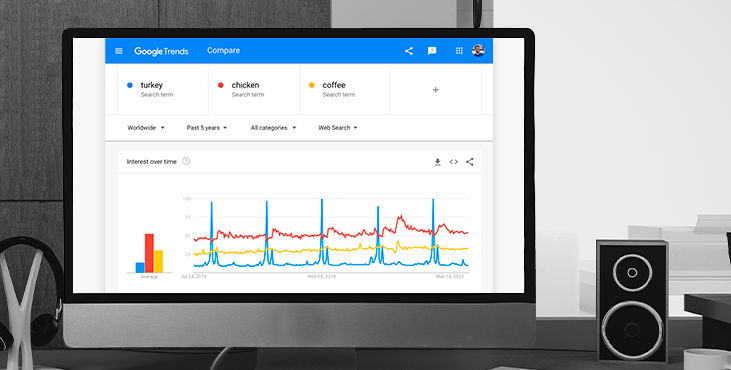
1. The query "turkey" is highly seasonal, peaking every November, when Thanksgiving is celebrated in the US.
2. The demand for chicken on the Internet shows some seasonality, but less accentuated.
3. Search for coffee on Google is much more stable; it looks like people need it all year round.
And since you're already on Google Trends, you might want to check out other cool ideas that can help you increase your website traffic:
Check out the most popular queries in your area and compare them with the queries you are getting traffic for.
If you don't have these popular queries in your traffic, check if your site has content related to this topic and make sure it's being crawled and indexed.
Get an SEO Analysis for your website as a bonus
Tell us what you think
By clicking 'Submit', you agree to Privacy Policy and authorise our staff to contact you. You are liable under the Personal Data Protection Act if you key in false personal data or other people’s personal data.
offers and news
