
How to get more targeted traffic with matching functions in Google Ads
Matching functions increase the relevance of keywords to search queries and reduce the volume of non-targeted clicks, that is, they help to attract better traffic to the site. We understand what functions are and how to use them.
The advertiser uses key phrases to target users' search queries, what they enter in the browser's search bar. To make the keyword for displaying an ad more suitable for the query, functions are needed. The function sets the match type, the degree to which the keyword matches the user's search query, at which it needs to show ads.
There are three types of matches in Google Ads:
- broad (used by default);
- phrasal (function - quotes "_");
- exact (function - square brackets [_]).
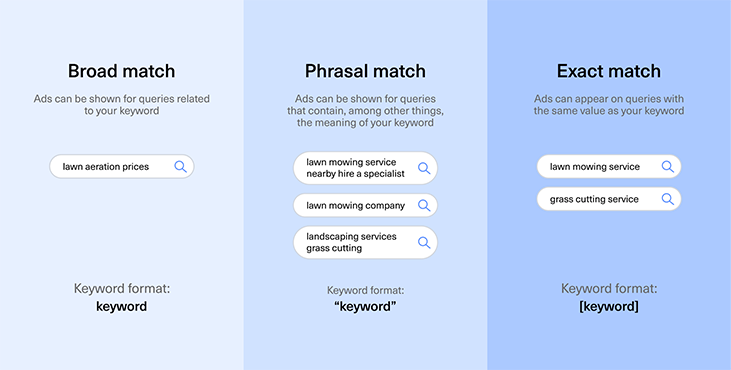
Broad match
With broad match, the ad is shown for combinations of words included in the keyword, as well as for their synonyms and similar queries. It allows you to reach the widest possible audience.
If the key phrase is to buy a bouquet of flowers, if the ad is broadly matched, the ad can be shown, for example, for a book on creating bouquets and buying indoor flowers.
Wide match can be useful in narrow-topic business ads if you want to introduce users to a brand or product.
In addition, smart bidding strategies work best with broad matches: the more queries the algorithm analyzes, the more efficient ones it chooses. Google itself recommends that advertisers change the match type to broad for auto-strategy campaigns if it predicts better performance.
In this case, it is better:
- Test with a change in the match type a campaign that is successful in terms of indicators and has enough data for the auto strategy to work.
- Choose a strategy focused on income.
- Deeply work through the list of negative keywords.
- Increase the number of titles and descriptions in responsive ads.
- Monitor the dynamics and cut off non-targeted requests on a weekly basis.
However, broad match should be used with caution because it usually generates a lot of untargeted traffic and wastes your budget on queries that won't convert.
Phrase match
When matching, which is indicated by quotation marks the "_" function, ads are shown for a given keyword phrase with additional words or for another phrase, but synonymous with the given one.
If the key phrase is supplemented with the function "buy a bouquet of flowers" ads will be shown for queries like: where to buy a bouquet of flowers in London, flowers to order, a bouquet of flowers for March 8.
When using high-frequency keywords, the “_” function cuts off irrelevant queries and leaves only those that are relevant to your topic. This reduces the number of non-targeted clicks, but narrows the reach. To save it, when using phrase matching, it is important to create as many key phrases as possible and complete the list with their possible forms.
If you use phrase matching, include actual search terms in your keyword list. This will help to attract the attention of potential customers and increase CTR.
Previously, Google Ads had a broad match modifier, a + sign before words from a broad match keyword, which allowed ads to be shown only for queries containing words marked with a + sign. In February 2021, Google deprecated the modifier, adding its functionality to the phrase match.
Exact match
The [_] function makes the match exact, that is, ads are shown only for those queries that repeat the keyword phrase. Only minor differences are possible: the presence of prepositions and conjunctions and a different word order.
If the operator fixes the phrase [buy a bouquet of flowers], the ad will be seen only by users who entered in the search engine line buy a bouquet of flowers/ buy bouquets of flowers/ buy a bouquet of flowers.
The exact match function reduces the proportion of irrelevant requests to zero and allows you to collect only targeted traffic. There will be fewer clicks here than with other match types, but the CTR will be higher due to the high accuracy of impressions.
An exact match will suit you if the demand in your topic is formed, you know your audience and target queries well, and you want to target ads only to interested users.
Choosing the right match type will help you manage your budget and get the most out of your ads. We recommend starting with phrase traffic, which is optimal in terms of reach and targeted traffic: targeting with it is more accurate than with broad, and reach is greater than with precise. Further, by analyzing the results in the report on search queries, you can choose the most effective option for yourself.
Get a website traffic audit as a bonus
Tell us what you think
By clicking 'Submit', you agree to Privacy Policy and authorise our staff to contact you. You are liable under the Personal Data Protection Act if you key in false personal data or other people’s personal data.
offers and news
