
How to select keys before setting up Google ads
Before launching an advertising campaign, you need to collect keywords for which ads will be shown. The strategy for collecting keywords is selected taking into account the place where the ad is displayed.
How to choose keywords for displaying ads on search
For search ads, use low-frequency phrases that most accurately reflect the user's need (intent). The click-through rate (CTR) for low-frequency (LF) queries is higher, so the cost per click is reduced.
For example, when you search for information on the high-frequency query "windows", it is difficult for the search engine to understand the purpose of the query (it is not clear whether you are interested in buying / installing / repairing windows, PVC / wooden windows, or in general the Windows operating system). Therefore, ads for this keyword do not have a high conversion rate.
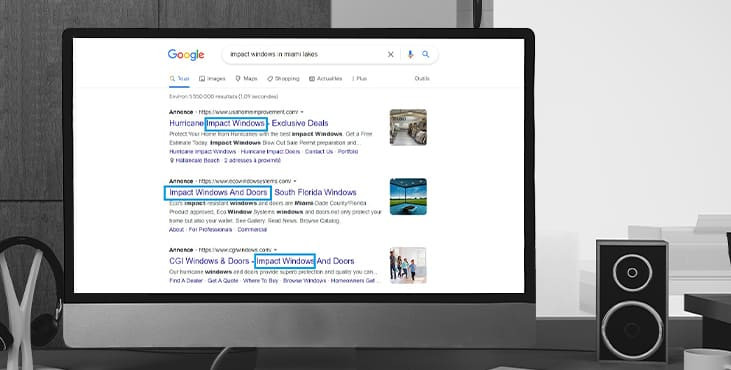
You will get completely different results for the query "buy impact windows in Miami." In this case, there is a clearly defined need. The title in the ad exactly matches the request. This increases the likelihood that the user will click on the ad and complete the conversion.
How to choose advertising display keys in partner networks
The mechanism for using key phrases for advertising on the Display Network (Display Network) is different from the mechanism in search. High-frequency (HF) phrases are suitable for CCM, even words from related topics and brand names of competitors. In the Display Network, key phrases are needed to determine the relevance of sites.
For example, let’s say you have an online shoe store and you want to display ads for summer shoes on the Display Network.
There are two targeting options here:
1. target a specific target audience. You can set up an audience based on demographics (age, gender), remarketing audience, etc. In this case, the algorithm will show your ads to the audience specified in the settings and keywords will not be taken into account;
2. target specific topics or keywords. For example, you can set up display ads for the phrase "summer shoes" on the Display Network. The algorithm will show ads on pages where this keyword occurs. These can be online fashion and style magazines, online stores selling clothes, accessories and shoes, etc.
If you set low-frequency phrases for the GCM, as for advertising in the search, this will narrow the list of relevant sites, and hence the audience coverage.
How to pick keys with Google Keyword Planner
Keyword Planner is one of Google's keyword research tools. With it, you can get statistics on search queries, estimate the estimated cost and effectiveness of advertising on them.
If you log in from your Google Ads account, then on the toolbar, select "Tools" - "Planning" - "Keyword Planner":
The Keyword Planner in Google Ads provides two options:
- find new keywords;
- see the number of requests and forecasts.
Let's find new keywords. The tool selects keywords that will attract the target audience. In the new window, enter the keywords and indicate your site. The planner will pick up results that are relevant to the business. A total of 10 key words can be entered.
After all the settings, click "Show Results". Instead of 6 keywords, the planner offered us 1885 keywords.
Keyword Planner offers 2 modes of working with keywords:
1. Keyword options. All words are presented as a list. For each phrase:
- average number of requests per month. Unlike Yandex.Direct, the accuracy of statistics leaves much to be desired: the range of data scatter is 10 times;
- the level of keyword competition. Calculated based on the number of advertisers using a particular keyword;
- the maximum and minimum bid to show at the top of the page in Google search. Calculated based on actual data for a specific word in the specified region. The bid values will be within the specified limits as the cost per click depends on dynamic factors such as your ad's CTR, the number of competing ads, and more.
When you select relevant keywords, a menu appears that allows you to add the desired words to the plan, add keywords, and select a match type. You can set broad, phrase, and exact matches.
2. Grouped choices. In this mode, Google Ads highlights important characteristics and groups the phrases gathered in accordance with them. Now, groupings of phrases rather than individual ones, are added to the strategy. Only by using keywords may groups be created. You cannot utilize grouping if you specify a site when choosing your keywords. Delete the site address and attempt the search again for the grouped phrases.
In order to get detailed information on a group of keywords, click on the arrow, which is at the beginning of the line before the keyword.
Grouping words makes it easier to work with large-scale campaigns. But if there are not so many key phrases, then you can work in the “Keyword Options” mode.
Further work on compiling a list of keywords looks like this:
- upload a list of keywords in CSV (Excel) format;
- go through the list and remove irrelevant phrases;
- sort the list by the columns "Top of page bid (low range)" and "Top of page bid (high range)", analyze the phrases with the highest CPC. For some phrases, the auctions are overheated, the cost per click is going extremely high;
- sort the list by the "Competition" column and look at the level of competition. If your goal is to save money, choose phrases with a low level of competition. Phrases with a level of competition close to 1 are well suited for advertising in the Display Network - these are high-frequency and mid-range queries. Low-competitive phrases of 3-4 or more words are a great option for advertising in search.
This completes the work on compiling a list of keywords in Google Ads.
Get a website traffic audit as a bonus
Tell us what you think
By clicking 'Submit', you agree to Privacy Policy and authorise our staff to contact you. You are liable under the Personal Data Protection Act if you key in false personal data or other people’s personal data.
offers and news
