
Remarketing vs retargeting: is there a difference and how to use it
Approximately 70% of users abandon their carts and leave the site without buying anything. But the tools of advertising systems, remarketing and retargeting, allow you to catch up with these users and show them your ads. Are there any differences between these technologies, how they work and what types of remarketing and retargeting exist we discuss in the article.
Let's start with the main thing: earlier, remarketing was understood as a general strategy for returning users to the site, and retargeting was only the tools of advertising systems that are used for this.
Now the boundaries between these concepts are blurred as remarketing and retargeting are similar in principle and differ in the systems in which they are used. For example, remarketing works in Google Ads, while retargeting works in Facebook.
Why do you need this tool and how does it work
Retargeting shows ads to those who are already familiar with the company or product, they interacted with ads, visited the site, viewed products. This is a warm audience that is most likely to bring conversions. For example, if a person chose a building hair dryer in several online stores, then for the next few days he will come across ads with tools on social networks, on search, on sites with ad units, etc.
To launch retargeting on the entire site or important pages, you need to install the system codes such as Google Ads tag and the social media pixels. This code remembers users and collects data about their session, what they looked at, what pages they visited, and how long they were on them. When the system collects enough data, the collected audience can be segmented and shown to them with personalized ads. For example, for those who quickly left the site, or those who got to the payment, but for some reason could not pay.
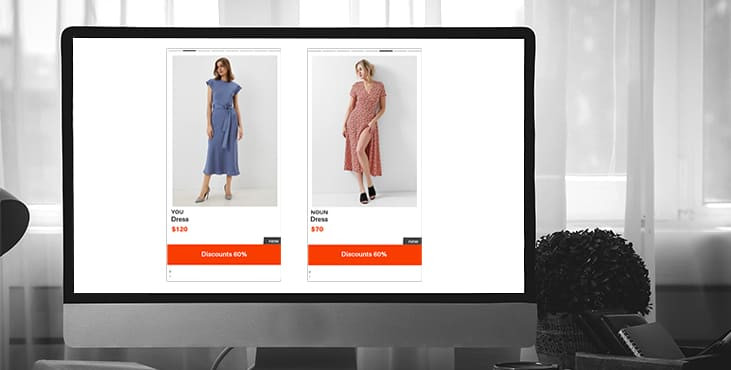
What tasks does a business solve with the help of retargeting
1. Warms up the audience, constantly reminding them of the brand. This is especially important for products with a long transaction cycle, such as real estate.
2. Returns those who abandoned items in the cart and did not checkout. You can add a link to the cart itself to the ad, as well as set up dynamic ads with products that the user has viewed.
3. Tells about new products to those who have already bought something from you, or about the arrival of goods if they were out of stock.
4. Offers post-purchase related products, such as cases and glasses, to those who have purchased a smartphone.
5. Informs about discounts and promotions, for example, if the user was interested in the product, and now the price for it has decreased.
6. Brings people to your site who have seen a display ad multiple times or watched a video ad.
Types of retargeting and remarketing
We tell you where and how ads will be shown.
By website visitors
Available in Google Ads, Facebook.
Ads are shown to users who have completed specific actions on the site. For example, they did not fill out the application to the end, clicked a button, viewed a certain page, a product card, contacts, etc.
By customer database
This setting is available in Google Ads, Facebook. The audience is a database of leads and customers, usually from a CRM system. The list can contain numbers, mails, names and other customer data and be in a format that the system supports. For example, in Facebook, you need to upload a database in CSV and TXT format.
With the help of retargeting based on the customer list, you can show ads to those who will soon run out of goods. For example, 60 dishwasher tablets are consumed in about 1.5 months, a month after the purchase, you can start reminding about the product.
In search
Available only in Google Ads. Advertising is shown to the most interested audience, customers or site visitors, at the moment when they are looking for products in the search and their request is relevant.
Let's say a user came to the website of a company that installs plastic windows, started filling out an application, but left. We are engaged in the installation of heating and a user came to our site who started filling out an application, but for some reason left. You can set up retargeting for the keyword "install plastic windows" and add a condition to show to those who started filling out the form, but did not click the button. The next time the user is looking for how to install plastic windows, he will most likely see an ad.
Dynamic
Ads are shown in Google Ads, facebook. The most personalized offer: the system itself creates ads based on user data. Usually these are cards with products that the user has viewed.
For example, a user was looking for a refrigerator, went to the website of an online home appliance store, looked at photos, specifications, reviews, but did not buy anything. Dynamic retargeting will remind the user of an unfinished purchase by showing the same refrigerator.
For dynamic retargeting, you need to prepare a product feed with data on all products in the catalog.
By views of media advertising
Can be launched in Google Ads (YouTube).
This type of retargeting shows ads to people who have viewed video ads, display banners, videos on your channel, or a specific video. This helps to enhance the media effect and move users to a new stage of the funnel to attract them to the site.
Three mistakes when setting up remarketing and retargeting
Sometimes a tool does not bring the results that were expected from it. That's why this might occur.
1. Ads with a product are shown to those who have already bought it. For example, if a user viewed a product, but did not place an order, but picked it up from the store himself. To make the data more accurate, you need to combine online and offline purchase data by integrating a CRM system and end-to-end analytics.
2. Advertising is intrusive and shows the same product constantly and for a long period. This paragraph is not only about retargeting, but also about setting up all campaigns in general. In order not to annoy users, it is better to limit the display to 7-12 times a month, let the ads only remind you of your products, and not aggressively impose them.
3. The audience is not segmented. You should not show ads to all site visitors, some of them may remain cold. Divide the audience by their actions on the site, for example, those who quickly left it, and those who looked at the catalog for a long time and viewed several product cards.
Get a website traffic audit as a bonus
Tell us what you think
By clicking 'Submit', you agree to Privacy Policy and authorise our staff to contact you. You are liable under the Personal Data Protection Act if you key in false personal data or other people’s personal data.
offers and news
