
Tools for Social Media Management
There are many SMM tools on the market. As in any dynamic area, new processes are constantly being automated here, new services appear, old ones develop or go away. To structure the information, let's group the existing services according to the tasks they solve.
Post scheduling
If you are going to schedule posts for a week ahead for several social networks at once, post scheduling services will be helpful. Usually they support auto-posting and cross-posting, which saves time and helps not to forget anything. It is especially important when you need to post 2-3 posts per day for several projects at once.
If you run one Instagram page and post three posts and five stories a week, you don't seem to need a post scheduler. However, these services may have other features that can help you save time and get the job done better, such as built-in image editors. A perfect post scheduler should be able to:
- work with several social networks at the same time;
- post stories on Instagram;
- publish posts prepared in advance in different social networks and at different times, as well as delete posts;
- post texts, images, GIFs, videos;
- edit images and/or have integration with an online editor;
- add geotags, audio recordings, links, polls to posts;
- create a full-fledged content plan and plan a harmonious tape;
- provide access to projects to multiple users;
- add a watermark to pictures;
- send post notifications.
And of course, a must-have is high-quality technical support that will help you deal with the operation of the service and solve issues.
Creating visual content
Instagram does not exist without visual content, but its importance cannot be overestimated in other social networks. When you flip through Facebook feed, the first thing that catches your eye is the visual.
It’s good if the project has a designer who makes cool illustrations in Photoshop or Figma, and video production is on stream. However, even if so, the designer may fall out of the rut, and then he will have to somehow get out.
For such situations, there are online editors which are intuitive services that allow you to create simple, but aesthetic pictures and video content for social networks. Their main advantage is that, unlike Photoshop or Sony Vegas, you don't need to study for a long time to get a good result.
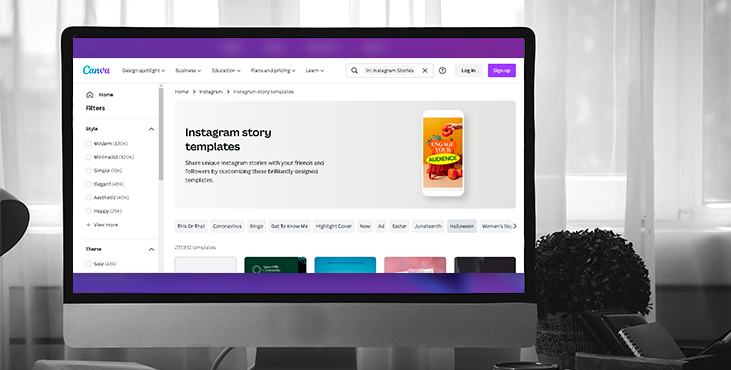
An ideal visual assistant for an SMM manager can:
- basic image editing - crop, resize, rotate, crop, add text, lines, arrows and other shapes;
- apply filters and photo effects;
- create images of the required size and format for different social networks;
- make collages from several images;
- add icons, icons, stickers from your own collection and user downloads to illustrations;
- create images from scratch or from a collection of templates.
All the same can be attributed to video editors, adding the ability to adjust the duration of individual frames, add your own audio files or audio tracks from the collection.
For advanced users, working with layers, color correction and other professional features will come in handy.
Building reports
Whether you're freelancing or on the staff of a particular company, there are clients or management who need reports. And it is important that they are clear, understandable, concise and presentable.
Of course, you can also make a beautiful report on SMM in Google Sheets, if time permits. It’s just that you will have to do it again every month (or another reporting period), and with an increase of your job duties, there is less and less time for this. Therefore, many specialists use special tools to create dynamic reports.
Their principle is approximately the same like you connect data sources once, set up a report with the necessary tables, indicators and graphs, and the data is subsequently pulled up and updated automatically. Some services even allow you to set up a sending schedule, for example, every month on the first day of the month, a report with fresh data for the previous month is sent to the client's mail.
When choosing a reporting tool, make sure it:
- works with all necessary social networks and automatically collects data;
- allows you to create a report from a template or from scratch;
- supports dynamic reports with automatically updated data;
- allows you to export reports to Excel, Google Sheets, Google Data Studio, Microsoft Power BI, or at least PDF.
Data analysis
SMM is a branch of Internet marketing, which means that it is essential to work with analytics. Of course, the main tool for solving analytical problems is the brain of an SMM specialist. Only it can find decisions and draw the right conclusions.
However, to collect and structure data, to calculate parameters and indicators, on the basis of which we will draw conclusions, we need special services.
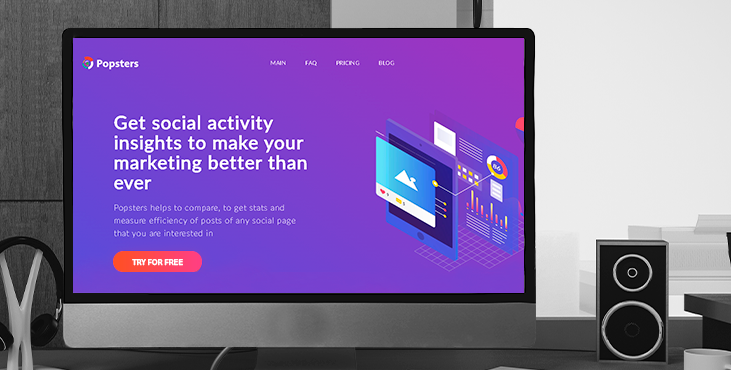
Many services can do all the tasks at the same time, for example, evaluate the statistics of their projects, spy on competitors in the niche, and collect the characteristics of subscribers.
To make it convenient to work with an analytical tool, choose one that:
- works with all social networks that you manage;
- collects basic indicators for all social networks in one window i.e subscriber growth, reach, activity, engagement;
- collects statistics on targeted campaigns;
- Integrates with Google Analytics to track user actions and conversions on the site after switching from social networks;
- allows you to build custom reports;
- supports uploading data to Excel or Google Sheets;
- allows you to analyze your statistics, competitors and target audience in one place;
- issues reports for any period of time.
Get an audit of your social media account as a bonus
Tell us what you think
By clicking 'Submit', you agree to Privacy Policy and authorise our staff to contact you. You are liable under the Personal Data Protection Act if you key in false personal data or other people’s personal data.
offers and news
